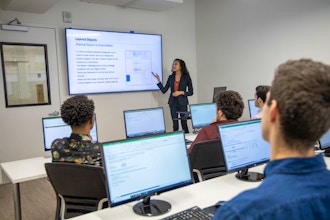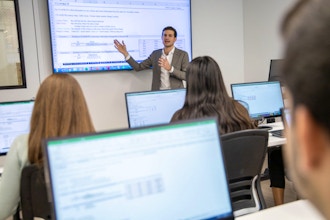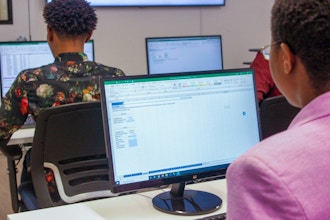Discover the Best Live Online Microsoft Office Classes
Microsoft Office is the world’s most widely used software application. Skills with Office can contribute to improving efficiency in a variety of working environments. Anyone seeking training for Microsoft applications can find options through in-person or live online learning from several education providers to gain basic knowledge or certifications. Currently known as Microsoft 365, Office helps users get work done remotely or inside work locations through sharing documents or holding meetings via the cloud.
Anyone working anywhere from a corporate office to a freelance agency to an academic institution uses Office for everything from basic workplace functions to production design. Training in Microsoft Office can provide the skills needed for designing, creating, editing, or uploading documents required for creating and maintaining an efficient working environment.
Best Live Online Microsoft Office Classes & Schools
Gaining skills with a variety of Microsoft Office applications can provide options for finding employment in several areas, including analyzing information related to raw data, web design, graphic design, computer programming, and working with databases. Virtual learning provides an alternative for having to get back out into traffic to find a classroom somewhere after a long day at work. Live online courses provide the same level of education that students would get from sitting inside a classroom without having to get back out on the road.
It should be noted that in taking virtual learning courses, students must have a reliable Internet connection along with a computer, tablet, or smartphone that has a microphone in order to access and participate in the class. Students should also log in five to 10 minutes before class to confirm a connection. People must be 18 years or older to enroll in these courses.
People may be interested in the Microsoft Office Professional live online course offered through the Borough of Manhattan Community College. This course focuses on using Office applications in the workplace for meetings, presentations, reports, and data analysis. This course provides comprehensive training for the most frequently used features available with Word, Excel, PowerPoint, Outlook, and Access. Upon completing this course, students receive a certificate validating their skills with Microsoft Office.
This 20-session course costs $714.
Prerequisites: This beginner’s course has no prerequisites.
Students can also enroll in the live online Excel Bootcamp available through Noble Desktop. This bootcamp trains students in functions, formulas, PivotTables, macros, and other timesaving techniques. Upon completing this class, students will learn about how to analyze data, create charts, and automate workflow from training through hands-on projects.
This three-session live online course costs $549.
Prerequisites: This beginner-level course has no prerequisites.
Anyone interested can enroll in the PowerPoint Instruction (Online) live online course from Computer Training Source, Inc. This course trains students in creating text, charts, and graphs for using in presentations at work, in classrooms, or for marketing campaigns. Lessons include working with slide masters and templates, creating objects, and using clip art. Training also includes applying transitions for building presentations.
This virtual learning course costs $499.
Prerequisites: This beginner-level course has no prerequisites.
Industries That Use Microsoft Office
Microsoft Office can contribute to efficiency and productivity in any industry through tools like Outlook, which provides a portal for communicating with email, assigning tasks, scheduling meetings or events, and saving contacts. Office applications help in improving any workplace with Microsoft 365 that allows people to easily work on documents from wherever they choose using Outlook, Word, Excel, or PowerPoint through cloud access.
Microsoft Word is the most widely used word processing application in the world for nearly every industry from composing letters, designing flyers, or distributing company policy or developing material for marketing campaigns or business reports. Word offers an array of features for help with creating, editing, and producing documents for a variety of purposes.
Companies in areas as diverse as the financial industry, technology, and product management use Microsoft Excel for creating spreadsheets, calculations, and data analysis using PivotTables and macros, charts, and formatting data.
Microsoft PowerPoint has become the industry standard for creating presentations that allow users to customize projects by being able to design layouts, create tables and charts, modify text, and insert images, shapes, or animation for industries ranging from engineering to education to marketing.
Microsoft Office Jobs & Salaries
While possessing knowledge with Microsoft Office by itself may not be enough for establishing a career, skills in several Office applications along with experience with specific professions can be combined to create a variety of career opportunities. Training in Microsoft Office can help in finding work in finance, business, technology, and education as well as countless other industries. Skills with Word, PowerPoint, Outlook, and Excel provide everyday tools for getting work done in a variety of capacities.
Microsoft Office functions as the main artery for working efficiently in virtually every area of business by providing tools for word processing, creating presentations, scheduling meetings, and managing content as well as analyzing data. Training to enhance skills with Office applications can open opportunities for working in a wide range of specialties.
Business Analyst
Microsoft Office is one of the core skills that helps with securing employment by being able to coordinate functions that are essential for any working environment. Skills with Office software like Excel or Access could help with finding work, for example, as a Business Analyst.
Business Analysts are problem solvers who analyze, communicate, and apply critical thinking to working with databases from experience in Microsoft Access or SQL. Business Analysts can expect to work under tremendous pressure.
A Business Analyst can earn an annual income of around $82,000 a year on average in the United States, which can rise to as much as around $88,000 a year in a city like Los Angeles or about $96,000 in New York City.
Web Developer
Web Developers must have skills in several areas including graphic design, content development, and a thorough knowledge of HTML as well as programming languages like JavaScript and SQL.
Knowledge with various Office applications like Microsoft Word can help with designing web pages by allowing Web Developers to create prototypes that provide a visual model for web design concepts.
Web Developers can earn an average annual income of around $82,000 nationally, which ranges from as high as about $96,000 in Boston to around $131,000 in San Francisco.
Technical Writer
Technical Writers should have their writing compiled in a portfolio that demonstrates their work with technical documents that displayed their skills in technical writing. Technical Writers often work in groups with subject matter experts (SMEs) and must possess listening skills and the ability to translate complex information into relatively plain language for creating content.
While knowledge in Microsoft Word alone may not be enough to establish a career as a Technical Writer, skills with the word processing application can help with finding work.
Technical Writers can earn an average annual income of around $62,000 nationally with as much as $68,000 in Atlanta and $78,000 in New York City.
Human Resources Manager
Working as a Human Resources Manager requires at least a bachelor’s degree in human resources, business management, finance, or related areas. Qualifying to work as a Human Resources Manager also requires at least five years of experience in human resources on some level with handling employee related matters including payroll or benefits.
Human resources departments represent an area of work where skills with Office software are essential for coordinating functions such as recordkeeping, maintaining data, or communicating using Excel, Outlook, or Word for information related to employees, income tax, or benefits.
Annual salaries for Human Resources Managers average around $80,000 nationally, which ranges from about $76,000 in Miami to $84,000 a year in Los Angeles.