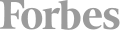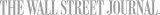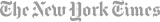This level 3 AutoCAD 3D course builds on the Level 1 and 2 courses to teach students to use AutoCAD to create 3D drawings.
Created by industry experts, students learn by doing actual drawings with our live in classroom instructors. Students are taught many commands and tools to create drawings fast and easy. Our instructors will make sure no one is left behind.
Students will learn the fundamentals of 3D Solid Modeling. When students complete this course they will have the knowledge to create, layout, and edit three-dimensional geometry.
All courses are live instructor-led. If you have a group of employees looking for AutoCAD training, call us for customized quote. We offer great discounts and onsite training for groups of two or more.
If your goal is to learn AutoCAD from great instructors without breaking the bank, this course is for you. We deliver our Live Online training using the latest technology. You will be able to see your instructor, ask questions, and follow along with them. You are required to have a recent working version of AutoCAD (full or trial) installed on your computer.
Our
Live Online course allows you to attend our great live online training from the comfort of your desk at home or at work. It's the same great course with our excellent instructors. Here a few points about our online class.
- Exactly as being in a classroom, just from the comfort of your desk at work or home.
- You will get a live camera view of our classroom, allowing you to see your instructor. Our instructors will be wearing a high quality headset, so their voice will sound crystal clear.
- The classroom will have a loudspeaker allowing you to ask questions that your instructor and the other students can hear.
- Live training class. This is not an online class where you will study on your own.
- 100% instructors led. Interact with our instructor exactly like you would do in a classroom setting.
- Same course content as our regular classroom course.
- All course material is mailed or emailed to you a week before the course starts.
- All you need is a computer with an internet connection and a telephone, or any computer with a microphone and speaker.
- Work's with any PC, MAC, Tablets, and Smartphones.
- Save time and money on travel costs.
- If you don't like the online experience after the first day, you can get a refund of the tuition.
- Call us for a free demo of the live online class.
Course Outline
- Lesson 1 – Explaining the various techniques of working in 3D
- Overview of the different types of 3Dmodeling.
- Lesson 2 – Creating 3D Solid Models
- Creating Solid Primitives
- Creating Complex Solid objects using Extrude, Press Pull, Revolve, and Sweep
- Creating Compound Solids using: Union and Subtract commands.
- Lesson 3 – Editing Solid Models
- Using the “Gizmo” to move or rotate an existing solid
- Working with the Offset Face command.
- Using the Move and Copy Face commands.
- Creating thin walled parts by using the Shell Command.
- Lesson 4 – Visualization Tools
- Panning, Zooming, and Orbiting in 3D environment.
- Using the ViewCube to establish various views of the 3D Model.
- Saving views
- Working with Visual Styles
- Lesson 5 – Creating 2D drawings from3D models
- Using the Flatshot command to create a standard 2D obj from a 3D Model.
- Creating Sections from a 3D Model.
- How to edit and update Sections and Flatshots.
- Converting Solids into 2D geometry.
- Lesson 6 – Creating Surfaces
- Creating Primitive Surfaces
- Creating complex surfaces
- Creating Compound surfaces
- Lesson 7 – Working with Mesh objects
- Theconcept of Mesh objects.
- CreatingMesh Primitive objects.
- Editing Mesh Objects.
- Converting Mesh Objects into Solid Objects.
- Lesson 8 – Other Editing tools for 3Dobjects
- Aligning 3D solids with the Align Command
- Using the 3D Mirror Command
- Working with the 3D Rotate Command
- Lesson 9 – Working on different planesusing the Coordinate System Tools
- Understanding Coordinate Systems and how they work within AutoCAD.
- Creating Coordinate Systems
- Working with the Dynamic User Coordinate System (DUCS)
- Lesson 10 - Adding Cameras to yourdrawing to create perspective views
- The Camera Command
- Placing and Adjusting Camera location and properties.
- Lesson 11 – Adding real world Lightingto your drawing
- Adding Lights to the drawing
- Understanding the Light Manager Dialog box.
- Modifying Light properties
- Working with the various kinds of lighting in AutoCAD.
- Lesson 12 – Applying Materials to 3DSolid Models
- Working with the Materials Library
- Adding Materials to objects
- Creating Custom Materials
- Lesson 13 – Rendering the drawing
- Rendering Command and its settings
- Adjusting renderings appearance
- The Sun angle and its settings
- Adjusting Lighting and Materials for more realistic renderings.
- Saving renderings under different file formats to insert into other programs.
This course is available for "remote" learning and will be available to anyone with access to an internet device with a microphone (this includes most models of computers, tablets). Classes will take place with a "Live" instructor at the date/times listed below.
Upon registration, the instructor will send along additional information about how to log-on and participate in the class.



 CourseHorse Gift Card
CourseHorse Gift Card