The Basics of Using a Mac Computer: (Online)
- Beginner
- 18 and older
- $56
- Virtual Learning
- 2 hours
Thankfully we have 90 other Mac Classes for you to choose from. Check our top choices below or see all classes for more options.
Accelerate Computer Training @ Live Online via webmeeting
Learn essential skills for efficiently navigating your Mac in this comprehensive three-hour session. Discover how to use your mouse and keyboard, work with Windows, launch applications, create and save documents, organize folders, and more. Perfect for new computer users or those new to a Mac computer.
Apr 26th
8–11am PDT
May 11th
8–11am PDT
Become a macOS Ventura expert with this comprehensive course from Future Media Concepts. Perfect for IT professionals and Mac enthusiasts, gain the skills to support, troubleshoot, and optimize macOS Ventura, including managing user accounts, file systems, data, apps, network configuration, and system management.
Apr 24th
10am–5:30pm EDT
Meets 3 Times
Jun 12th
10am–5:30pm EDT
Meets 3 Times
Plexus Creative - Virtually Online
Learn essential Adobe Photoshop tools, tips and techniques at your own pace with private 1-on-1 training. This customized training format is ideal for anyone with special training needs or specific project goals that may fall outside of the scale and scope of group workshops. Private sessions are appropriate for beginner skill levels.
Apr 22nd
9–10am EDT
Apr 22nd
5–6pm EDT
Apr 22nd
6–7pm EDT
Apr 22nd
7–8pm EDT
Apr 22nd
8–9pm EDT
This class has 27 more dates.
Tap here to see more
Plexus Creative - Virtually Online
Learn essential Adobe Premiere Pro tools, tips and techniques at your own pace with private 1-on-1 training. This customized training format is ideal for anyone with special training needs or specific project goals that may fall outside of the scale and scope of group workshops. Private sessions are appropriate for beginner skill levels.
Apr 22nd
9–10am EDT
Apr 22nd
5–6pm EDT
Apr 22nd
6–7pm EDT
Apr 22nd
7–8pm EDT
Apr 22nd
8–9pm EDT
This class has 27 more dates.
Tap here to see more
Plexus Creative - Virtually Online
Learn essential Web Design tools, tips and techniques at your own pace in this Private Immersion Course. This customized training format is ideal for anyone with special training needs or specific project goals that may fall outside of the scale and scope of group workshops. Private Custom Immersion sessions are appropriate for beginners looking to jump start their skills. Students may either bring their own laptop and materials or use the studio's MacBook Pro and tutorial materials.
Apr 20th
11am–5pm EDT
Apr 21st
11am–5pm EDT
Apr 27th
11am–5pm EDT
Apr 28th
11am–5pm EDT
May 4th
11am–5pm EDT
This class has 7 more dates.
Tap here to see more
Do you have a Mac (Apple) computer that you haven’t quite mastered? Are there files, emails, digital pictures, and clutter scattered all over your computer? Do you have trouble finding what you need?
This class will help you understand, use, and organize your Mac computer. Discover how to download and copy files and pictures from emails and the internet. Bring files from your phone over to your computer for safekeeping ,and learn how to name and organize those files so you can find them quickly. Learn how to create, copy, and move files, pictures, and folders.
Amanda Diver has been teaching people how to use their Mac with ease since 2010. In this hands-on class you’ll have a chance to practice what you learn as Amanda guides you through how to organize your desktop and toolbar, download programs, and access your files. This class is for Mac users only (not for PC/Windows users).
This course is available for "remote" learning and will be available to anyone with access to an internet device with a microphone (this includes most models of computers, tablets). Classes will take place with a "Live" instructor at the date/times listed below.
Upon registration, the instructor will send along additional information about how to log-on and participate in the class.
Refunds:
Class Credits & Transfers:
In any event where a customer wants to cancel their enrollment and is eligible for a full refund, a 5% processing fee will be deducted from the refund amount.

Students of The Basics of Using a Mac Computer: (Online) class found the course to be very thorough and praised the instructor, Amanda, for her patience and expertise in various operating systems. The class provided students with a hands-on experience in navigating their devices and improving efficiency. One student highly recommended the class as it helped them gain practical skills in using a Mac computer effectively. Quote: "I would highly recommend this class for anyone wanting to get a hands-on experience for how to move around your device and improve efficiency."
Get quick answers from CourseHorse and past students.
Colorado Free University is a life long learning center offering a wide array of skill-based and enrichment courses. More of a learning network than a traditional school, CFU draws its teachers from the community and all teachers are independent contractors. Classes are designed for busy adults who...
Read more about Colorado Free University

This school has been carefully vetted by CourseHorse and is a verified Online educator.

Booking this class for a group? Find great private group events
Or see all Professional Group Events
Explore group events and team building activities ranging from cooking, art, escape rooms, trivia, and more.

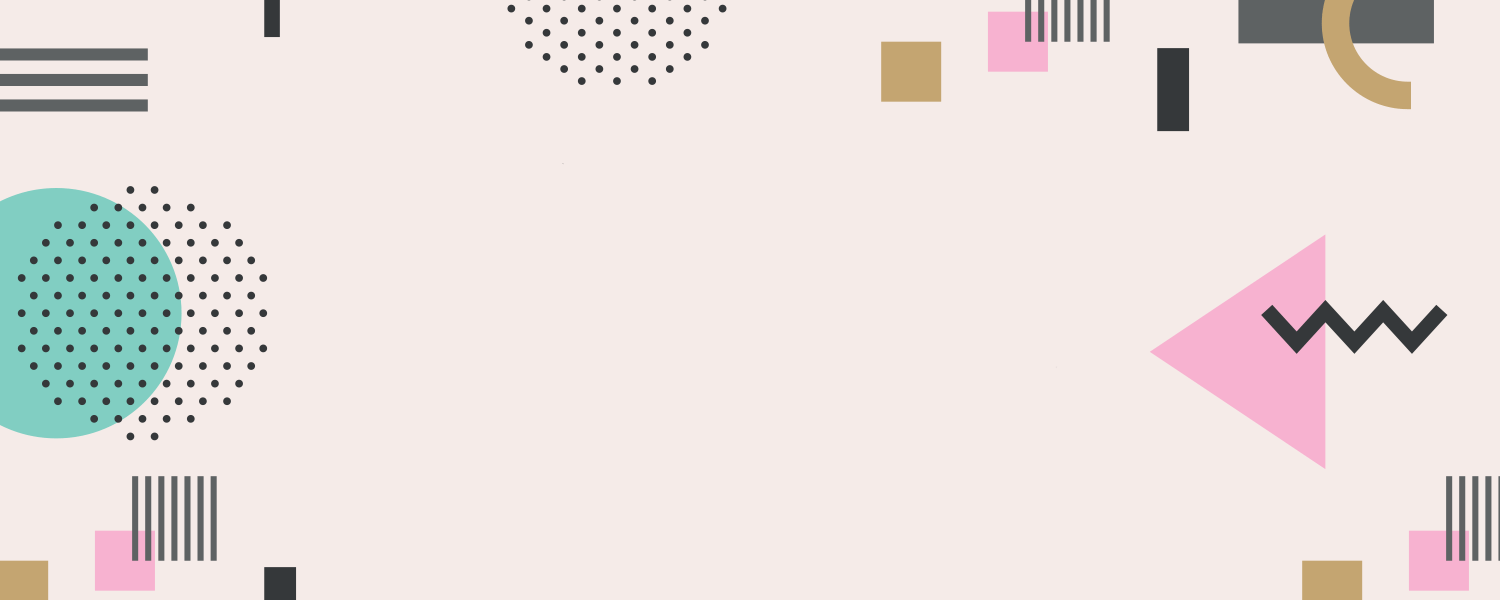
More in Apple
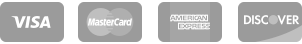



Get special date and rate options for your group. Submit the form below and we'll get back to you within 2 business hours with pricing and availability.