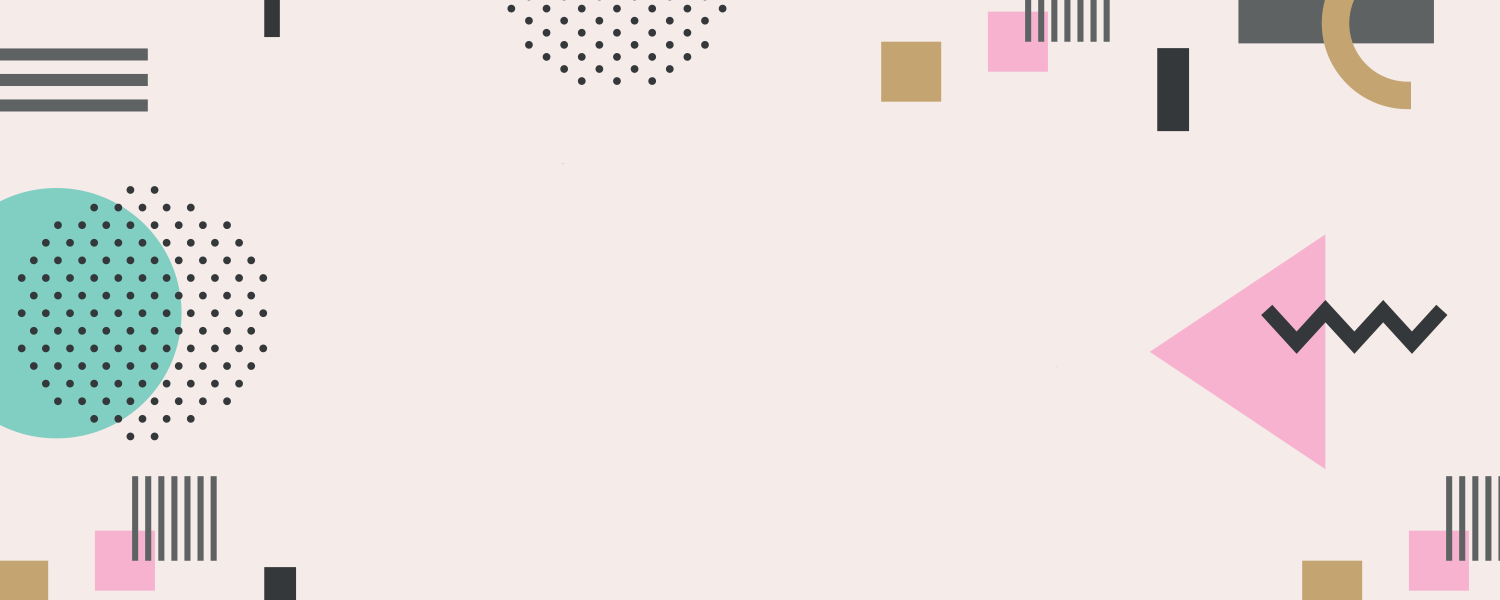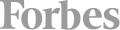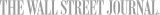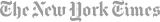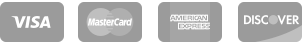Any transfers and cancellations require written notification to [email protected]
Rescheduling Policy:
- Bookings transferred by the customer more than 15 business days before the commencement date of the course will incur no transfer fee.
- Bookings rescheduled by the customer within 1 to 15 business days of the commencement date of the course will incur a $150 transfer fee.
All transferred courses must be completed within 3 months of the commencement date of the original class.
Cancellation/Exclusion Policy:
- Cancellations by customers made more than 22 business days before course commencement will incur 5% cancellation fee.
- Cancellations within 9 to 22 business days of course commencement will incur a 50% cancellation fee
- Cancellations between 1 and 8 business days will incur a 100% cancellation fee.
- In the event that a customer cancels a booking for which a transfer has taken place, this will incur a minimum 50% cancellation fee.
All refunds for the Six Week Intensive may take a minimum of 10 business days to process regardless of when the cancellation occurs.
Exclusion of a Student by the school may occur if the student displays behavior deemed inappropriate and/or disruptive to other students and/or school faculty. Student will receive 1 (one) written warning regarding behavior. If the behavior in question is repeated, the Student will be removed from the class with a written explanation of their exclusion. In the event that a Student is removed due to the above-mentioned repetitive and/or disruptive behavior, no tuition fees will be refunded.
In any event where a customer wants to cancel their enrollment and is eligible for a full refund, a 5% processing fee will be deducted from the refund amount.



 CourseHorse Gift Card
CourseHorse Gift Card