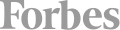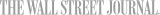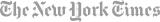Discover the Best Premiere Pro Classes in NYC
Premiere Pro is a professional-grade video editing software developed by Adobe Systems. Used extensively by content creators, film editors, and multimedia artists, this robust software enables users to edit video footage in any format, from 8K to virtual reality. It provides a multitude of tools for cutting and trimming clips, adding transitions and special effects, color correction, and audio enhancement. In addition, it integrates smoothly with other Adobe applications like After Effects and Photoshop, creating a powerful suite of tools.
Premiere Pro offers numerous benefits to those who master it. First, its popularity in the film production, video editing, and content creation industries makes it a valuable skill for job opportunities. Moreover, with digital content on the rise, having expertise in professional editing software like Premiere Pro empowers creators to produce superior-quality videos for platforms like Instagram, YouTube, and TikTok. Whether you're a budding filmmaker, content creator, marketing professional, or someone who enjoys videography as a hobby, mastering Premiere Pro is a sure way to improve video editing skills.
Best Premiere Pro Classes & Schools in NYC
New York City has a vast selection of schools offering classes and workshops covering Adobe Premiere Pro, ranging from beginner-level to advanced. Standard options include intensive bootcamps and fast-paced courses for those who want to gain hands-on experience quickly. There are also certificate courses aimed at people who wish to obtain recognized qualifications and workshops for students looking to learn specific Premiere Pro skills.
To start, NYC Career Centers, a well-known institution in the city, has a Premiere Pro Bootcamp suitable for beginners that covers essential skills like using the workspace, editing clips, and adding transitions and titles. It's a comprehensive course with hands-on exercises and projects so students can practice their new skills. They learn to import and organize media files, set up project settings, and efficiently navigate the software. As the course progresses, students delve into the core editing techniques, including timeline management, trimming, and sequencing clips. They also explore advanced features like multi-camera editing, nested sequences, and keyframe animation.
In addition to basic editing skills, the bootcamp covers essential aspects of audio editing in Premiere Pro. Students learn to adjust audio levels, apply effects and filters, and synchronize audio with video clips. They also discover techniques for mixing multiple audio tracks and enhancing the overall sound quality of their videos. The tuition cost for the course is $975, comprising three full-day sessions or six evening classes.
Noble Desktop in NYC offers an all-encompassing course, the Premiere Pro Bootcamp, designed for participants seeking a thorough understanding of Adobe Premiere Pro. This industry-standard video editing software is a critical component of the curriculum, covering a diverse range of topics and techniques. Applying the ensuing knowledge and skill set allows students to edit and manipulate videos confidently. Key concepts explored include audio editing, color correction, motion graphics, as well as audio track manipulation, and the use of filters and effects. Participants also learn to enhance the visual appeal of their videos with color grading techniques and create complex motion graphics using Premiere Pro's powerful tools.
This extensive course provides 18 hours of training, both online and in-person, for $975. In-person attendees receive access to all the necessary software and tools, helping save on the costs of buying a computer or software before diving in. In addition, this course is included in the Motion Graphics Certificate and Graphic Design Certificate, which are excellent choices for New York City residents seeking to expand their skill set.
If you have limited video editing experience, get started with Adobe Premiere Pro 101, offered by Manhattan Edit Workshop in New York City. The 101 course is a fantastic introduction to Premiere Pro, equipping aspiring video editors and creatives with the essentials. Over three consecutive days, students are guided through the basics and some of the more advanced video editing techniques. The course covers everything from navigating the Premiere Pro interface to mastering the art of trimming and splitting clips, applying transitions and effects, and working with audio. Learn project management, workflow best practices, media import, and project export from our experienced instructors. You'll also finish the course with a better understanding of organizing media files and how to export completed projects.
Enroll in the Adobe Premiere Pro 101 course without any prior experience with video editing or Premiere Pro. Both beginners starting from scratch and those with minimal knowledge of video editing can take this course. Experienced instructors teach the class step-by-step, with practical exercises and guidance to ensure students fully understand Premiere Pro's functions. The course fee is $1,295.
Manhattan Edit Workshop's Adobe Premiere Pro 201 course, designed for graduates of the introductory 101 course, delves deeper into Adobe Premiere Pro. It explores advanced topics, including color correction, mask operations, graphics, and multi-source footage incorporation. With 16 hours of tutelage spread across two days, the 201 course also covers metadata, sound mastering, rendering, and outputting, preceded by a SpeedGrade intro. It is a specialized, more interactive course tailored to savvy Premiere Pro users, with a registration fee of $1,095.
Noble Desktop's Video Editing Certificate is another ideal option for New York City-based creatives looking to master Premiere Pro. This comprehensive program provides an in-depth look at the basics of video editing, from understanding the interface and timeline to mastering audio tracks and enhancing the overall sound quality of their videos. There's instruction on motion graphics, animation, color grading, and archival footage editing. The course's vast curriculum has 78 hours of instructor-led training, providing a thorough introduction to Premiere Pro. The fee for the certification is $2,995 and can be completed in 28 sessions for part-time evening classes or 14 full-time afternoon lessons. Noble Desktop offers several payment options, including financing, installments, and corporate invoicing, making this a great choice for anyone on any budget.
One unique option for NYC students is the Six Week Intensive on Editing from Manhattan Edit Workshop. Aimed at those who want to start a career in video editing or take their skills to the next level, this advanced course covers all aspects of Adobe Premiere Pro's workflow. It is ideal for experienced editors seeking to master motion graphics, effects, and titles or those wanting a basic refresher. Over six weeks, attendees learn Avid, Adobe Premiere Pro, and After Effects and gain an opportunity to work with artists in the school's residence program. There's also the chance to apply for internships with ITV-America and RadicalMedia, two of Manhattan Edit Workshop's key partners. The cost is $5,850 and includes free entrance to the MC 101 exams.
NextGen Bootcamp's Video Editing & Animation Certificate (High School) is a unique opportunity for high schoolers to gain practical experience in video editing and animation, with a focus on the fundamentals of this lucrative and fast-growing field. This comprehensive virtual course, priced at just $1,999, offers over 42 hours of mentoring from seasoned Premiere Pro, After Effects, and Illustrator professionals. Not only will students build a diverse skill set, but they'll also receive a certificate of completion, which adds to their learning experience. Accessible to students ages 13-18, it's the perfect course for those interested in creating visually stunning content. The class is offered entirely online, so it's accessible to anyone with internet access. With many job opportunities, taking this course is an ideal way to develop essential skill sets for high school students looking to stay ahead of the curve.
NYC Industries That Use Premiere Pro
New York City is a hub of cultural activity and home to numerous people who work in industries that rely on Premiere Pro. The software's use is particularly prevalent in the technology sector, along with media and entertainment services. In New York City, numerous industries heavily lean on Adobe Premiere Pro for their operations. Film and television production is a significant industry in NYC, with everything from independent film studios to major broadcasting giants such as NBC and CBS utilizing professional-grade software in their post-production processes. Advertising and marketing companies, especially those focusing on digital content, use Premiere Pro to develop engaging video content. This holds true for dedicated agencies and tech companies like Google, with in-house marketing teams creating promotional materials and product demos.
In the vibrant startup scene of NYC, many tech enterprises, particularly those in the media and entertainment domains, are also known to use Premiere Pro. For instance, video-sharing platform Vimeo and digital media company Buzzfeed are among those that use the software for video editing and content creation purposes. New York City's influential fashion industry, comprising fashion brands and magazines, often requires high-quality video content for product launches, fashion shows, or digital publications. In this context, Premiere Pro is invaluable, helping to create sleek, polished videos that align with the brands' aesthetics.
Premiere Pro Jobs & Salaries in NYC
In the dynamic landscape of New York City's tech and creative industries, there are numerous career opportunities for individuals proficient in Adobe Premiere Pro. According to data from the Bureau of Labor Statistics, several roles and their corresponding salaries stand out.
Video Editors, who assemble raw footage, trim video sequences, and add transitions and special effects, can expect to earn an average salary of $60,000 per year. This, of course, varies based on experience and the complexity of the projects they're handling. High-demand regions like New York can offer salaries upwards of $78,000 due to the higher cost of living and the concentration of media and entertainment industries.
Individuals working as Post-Production Specialists in New York City, responsible for post-production processes including editing, color grading, and audio mixing, might see earnings between $80,000 and $90,000 annually. Multimedia Designers, who craft graphics, animations, and edit video and audio, typically earn an annual salary between $50,000 and $60,000.
Broadcast Designers, responsible for creating visual designs and animated graphics for TV shows, movies, and advertisements using tools like Premiere Pro, can anticipate an average annual salary of around $75,000 to $90,000.
Content Creators, who produce content for digital platforms like YouTube, Instagram, or TikTok, and are often required to be proficient in Premiere Pro, have salaries that vary significantly. This variation depends on the success of the platform and monetization strategies but generally ranges from $40,000 to $60,000.
Finally, Film and Video Producers, while they might not directly use Premiere Pro as much as editors, find the knowledge of the software invaluable for understanding the post-production process. The average salary for this NYC role ranges from $65,000 to $85,000 per year.
Remember that salaries can fluctuate widely based on factors like experience level, the size and type of the company, the role's complexity, and project specifics. However, as NYC is a significant hub for industries that value video production skills, mastering Adobe Premiere Pro undoubtedly opens up potentially lucrative career paths.